Sometimes, the obvious is there and you didn't realise. If you want to use your iPhone to scan a QR-code, there is a simple trick. Pull down the search screen and type in the word 'code':
 |
| search for code (scanner) |
This will result in the popping up of the hidden app Code Scanner. Activate it and you get a nice scan area along with the possibility to open your flashlight. Very neat. Did you know? I didn't.

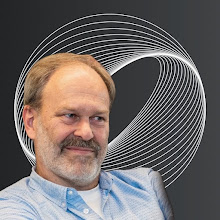

No comments:
Post a Comment