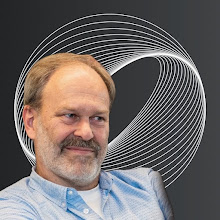I had trouble with my Ethernet connection on my Mac after updating to macOS 14 Sonoma. Also my Wifi connection failed. I saw the green dots next to my network connections, but I couldn't access the internet.
To solve the problem, I followed the following scheme:
- Switched off my router, waited a while and rebooted. Didn't work!
- Pulled out the ethernetcable from my Mac. As a result, the internet came back to me over Wifi! Nice first step, but not the stable and fast connection I used to rely on.
- Ik took a closer look at the network settings for Filters & Proxies. (And no I don't have Little Snitch on my system which I found could be be a little troublemaker). I do have Cisco Secure Client installed for VPN-connections to my employer. I toggled the settings. To be sure I esablished a VPN-connection and the client seemed to update. Still, didn't work!

- Next try was to go into the details of the Ethernet settings.
- I selected the Hardware tab at the left. I then changed the Configure setting to manually and saved this setting and waited a minute before reversing to automatically again.
This sort of refreshes the Ethernet connection and after a reboot of the Mac, all was fine again. Worked for me, maybe works for you as well.