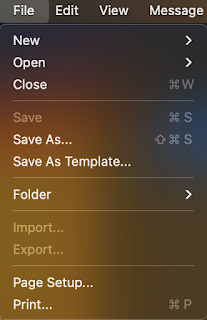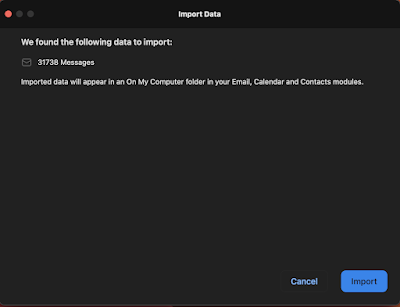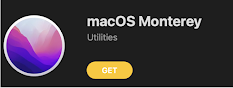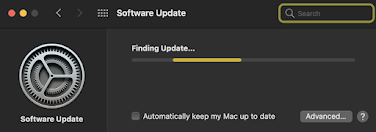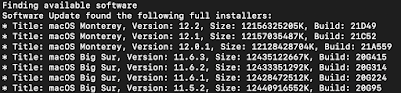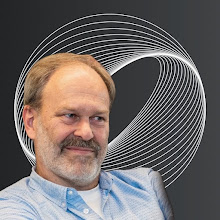Traditionally MS Outlook for Mac offers the possibility to import archived mails from Windows pst-files from the file-menu.
Thursday, 24 November 2022
Microsoft still struggles with import Windows pst-files in Outlook for Mac (New Outlook)
Imported mailfolders appear under the heading 'On my computer'.
This procedure is still available in the legacy edition of Outlook for Mac. However, if you want to use the "New Outlook' features with for instance its improved searching options, the import and export possibilities remain greyed.
I've tested the procedure up to version 16.68 (build 22112202), but no luck. So, if you want to add a relevant pst-archive, temporarily revert to the legacy version, import the file:
and then switch back to New Outlook. Don't forget to use the option 'Import On My Computer Data' which will now show under the File menu to make your archived mails available. BTW this menu-item disappears as soon as you complete the import.
Saturday, 19 November 2022
Friday, 11 November 2022
Wednesday, 27 April 2022
ING dwingt gebruikers App voor Apple Watch op te geven. #bah #machtsmisbruik @ingnl
Met de ING-app op de Apple Watch kon je even snel, zonder je telefoon bij de hand te hebben een saldocheck doen van je rekeningen, Niks fancy, maar gewoon praktisch en fijn. Voor de bank geldt blijkbaar niet de waardering van klanten die deze service gebruikten, maar telde 'onvoldoende gebruik' zwaarder om deze optie maar te schrappen. Zo verscheen er een melding bij de updates in de App-store dat volgende versies de Watch niet langer zouden ondersteunen. Pech, denk je dan en maar niet meer updaten ...
Maar nee, de ING-ers gunnen je dat genoegen niet want al snel verscheen op de telefoon een bericht dat je helemaal niet meer zou kunnen betalen:
En tot slot wordt de downgrade begeleid door onderstaande nare marketing lingo:
De app werkt niet meer zonder update en met de update verdwijnt de Watch-app. Catch-22. 'Things will only get better' schrijft de bank schaamteloos. Driewerf bah ING. 'Saying goodbye is never easy'; ik ga erover denken.
Sunday, 6 February 2022
Problem finding OS update Monterey
On my late 2015 model iMac I still run BigSur 11.3. The iMac should be compatible with OS Monterey and I would like to give it a try to use the old one as a second screen. For that, it should run Monterey. System preferences read "1 update" indicated with the little red 1. So it must be out there.
When I choose Software Update, the system starts looking for the relevant update and returns "checking for updates" and a spinning wheel. After that, nothing happens.
I've tried a few reboots, however, still nothing happens. I don't use fancy software that could block the procedure. In the App Store macOS Monterey can be found, so I tried the option 'Get' there.
Pressing the yellow button also yields the Software Update pane. This time with a reassuring "Finding Update" message. However, again, nothing appears, the finding process stays in a loop. So bad luck.
What's the problem and what's next? I've got over 150 GB of free space, so insufficient space cannot be the problem. Somehow the update routine doesn't seem to be able to determine what version should be installed. I tried the terminal-command <softwareupdate --list-full-installers> to see where I stand. Unfortunately I got the same inconclusive status, no results are shown:
I should have seen some seen something like:
So should the command <softwareupdate --fetch-full-installer --full-installer-version 12.2> do the trick? Alas, no:
As a next step I tried a safe boot to eliminate unforeseen software interference. Unfortunately, the same issue there and no luck. So, I ran out of ideas. Taking a shower is usually the moment for hunches to pop up. Suddenly I remembered that at first installation of the iMac I created an extra Administrator account to be on the safe side when something unforeseen happened. Maybe this would provide a way out ...
Guess what? System preferences yielded the desired OS update directly. Moments later I could start the installation! Phew.
Thursday, 3 February 2022
Boomveercommunity
De boomveren langs de N225 bij bedrijventerrein Remmerden in Rhenen. Winnend onderdeel van het Fietspad van de Toekomst. Het blijft een aanstekelijk verhaal.
Monday, 3 January 2022
Subscribe to:
Comments (Atom)