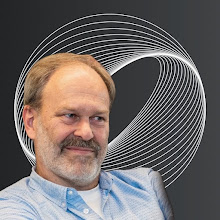Mooi om te zien dat de gemeenten Houten en Bunnik met de Provincie Utrecht op 24 maart 2025 een samenwerkingsovereenkomst ondertekenden die de doorfietsroute Houten Castellum - Utrechts Science Park (F-27) dichterbij brengt. Eindelijk zicht op het oplossen van knelpunt fietsbrug A-12. De Provincie heeft besloten om extra te investeren in de ombouw van deze oversteek tot een volwaardige fiets- en voetgangersbrug. Bravo! De geraamde kosten voor dit project zijn 2.75 M€, voor 65% ten laste van de Provincie (Subsidieregeling Bereikbaarheid 2025 -2029) en voor 35% ten laste van het Rijk uit BO MIRT budget. Beoogde realisatie: 2027.
André van Schie (Gedeputeerde) met wethouders Julie d'Hondt (Bunnik) en Wouter van den Berg (Houten)
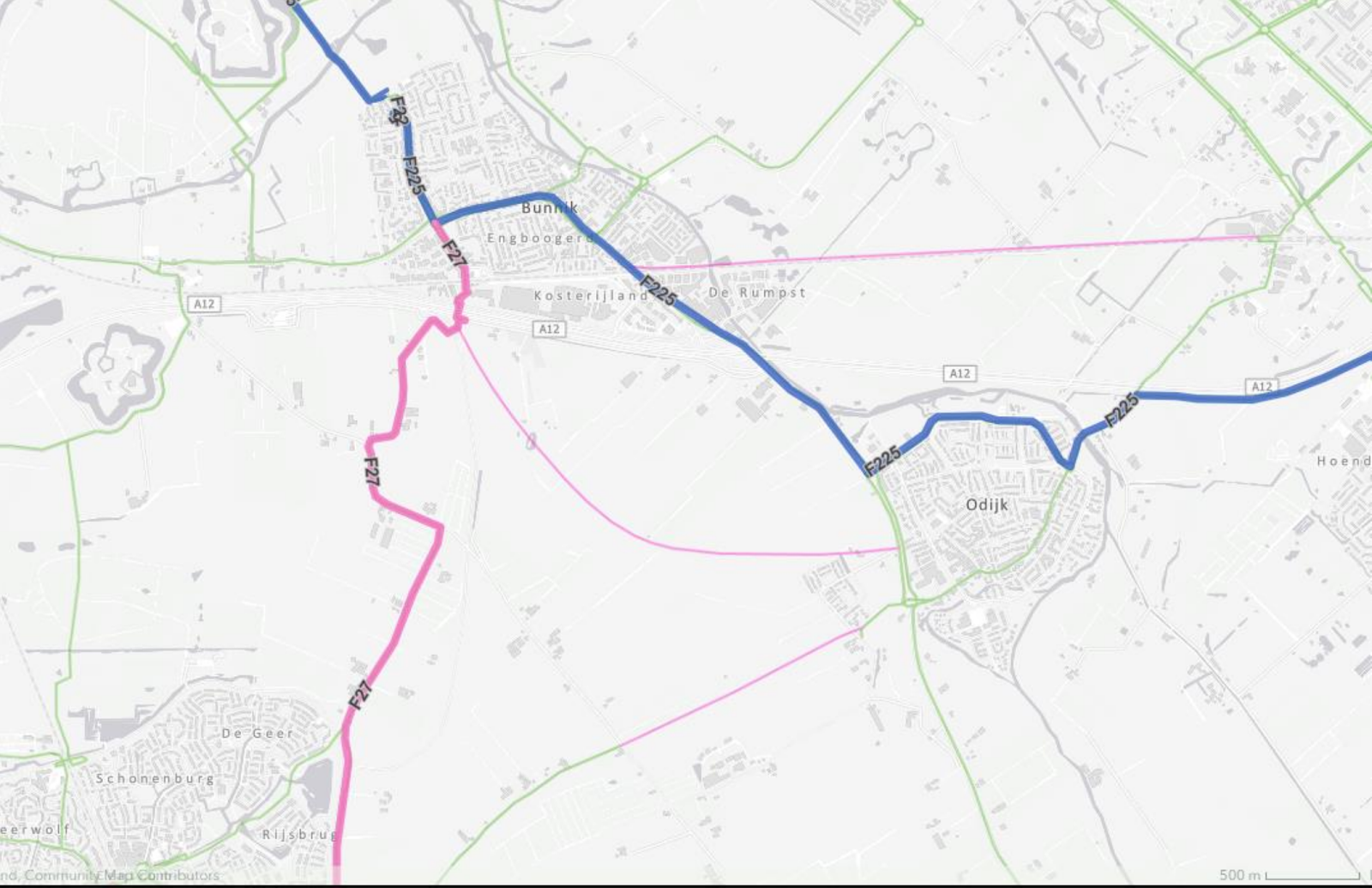 |
| In rood de F27 en in blauw het westelijke deel van de F225 (doorfietsroute Veenendaal - USP) |
De lengte van dit deel van de F-27 is ca. 8.5 km en voert over de Binnenweg - Rijsbruggerweg (daar is de foto met de bestuurders genomen), de Achterdijk en de Tureluurweg, langs het drinkwaterproductiebedrijf van Vitens naar de nieuwe brug over de A-12 en vervolgens onder NS-station Bunnik door naar de Van Zijldreef en over het Vagantenpad naar het Utrecht Science Park.
 |
| Ontwerpimpressie brug A-12 (Arcadis) met links de passage onder de Limesbaan en rechts onder het spoor bij station Bunnik |
Als persoonlijke noot: de route was vele jarenlang mijn dagelijkse woon-werk fietsverbinding en het doet goed om te zien dat de benodigde kwaliteitsslag er eindelijk komt.