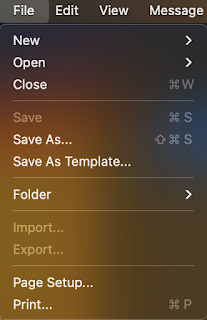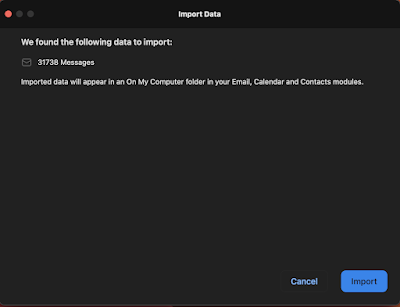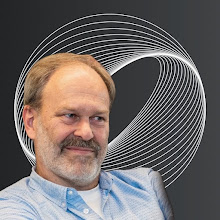Traditionally MS Outlook for Mac offers the possibility to import archived mails from Windows pst-files from the file-menu.
Imported mailfolders appear under the heading 'On my computer'.
This procedure is still available in the legacy edition of Outlook for Mac. However, if you want to use the "New Outlook' features with for instance its improved searching options, the import and export possibilities remain greyed.
I've tested the procedure up to version 16.68 (build 22112202), but no luck. So, if you want to add a relevant pst-archive, temporarily revert to the legacy version, import the file:
and then switch back to New Outlook. Don't forget to use the option 'Import On My Computer Data' which will now show under the File menu to make your archived mails available. BTW this menu-item disappears as soon as you complete the import.